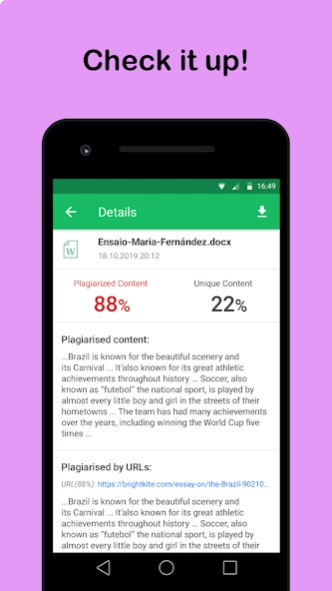Skandy Plagiarism Checker 1.4.368
Free Version
Publisher Description
Skandy Plagiarism Checker - Accurate and quick plagiarism scanner
*Now sync is available between Android and iOS devices*
**Free checks are included even for Anon users**
***Registration is available but is not required***
****Paid packages starts from 10 credits. So pay only for activities you use!****
The service allows you to find a plagiarism on an image, in a text/pdf file, URL or plain text.
You can use any of the following options:
- Upload a photo of printed papers;
- Upload a screen from a computer or a smartphone;
- Upload any image with text;
- Upload a text- or pdf-file;
- Enter a Web URL to check;
- Simply enter a plain text;
- Use your phone storage or a Cloud to select files;
- Convert image-to-text.
Supported formats to upload:
- TXT;
- DOC;
- DOCX;
- RTF;
- PDF;
- PNG;
- JPG;
- GIF;
- TIFF;
- BMP;
- PPT/PPTX;
- HTML;
- URL;
- plain text.
The app can notify you about check results by push and emails.
Applicable for other areas of legal copyright usage.
No commercials inside!
If you are a representative of academic institution, we are glad to negotiate with you.
Finally, technologies are here to make content unique!
About Skandy Plagiarism Checker
Skandy Plagiarism Checker is a free app for Android published in the Teaching & Training Tools list of apps, part of Education.
The company that develops Skandy Plagiarism Checker is Skandy. The latest version released by its developer is 1.4.368.
To install Skandy Plagiarism Checker on your Android device, just click the green Continue To App button above to start the installation process. The app is listed on our website since 2024-04-21 and was downloaded 11 times. We have already checked if the download link is safe, however for your own protection we recommend that you scan the downloaded app with your antivirus. Your antivirus may detect the Skandy Plagiarism Checker as malware as malware if the download link to com.skandy.co.app is broken.
How to install Skandy Plagiarism Checker on your Android device:
- Click on the Continue To App button on our website. This will redirect you to Google Play.
- Once the Skandy Plagiarism Checker is shown in the Google Play listing of your Android device, you can start its download and installation. Tap on the Install button located below the search bar and to the right of the app icon.
- A pop-up window with the permissions required by Skandy Plagiarism Checker will be shown. Click on Accept to continue the process.
- Skandy Plagiarism Checker will be downloaded onto your device, displaying a progress. Once the download completes, the installation will start and you'll get a notification after the installation is finished.